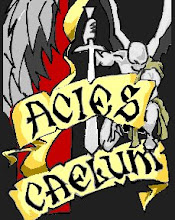LONG POST warning, MANY pics:

Continuing in detail from this week's FtW Round Table Discussion, the topic was
each blogger's hardest color. I must confess, my submission wasn't so much my hardest color to get (there are too many ;P) as much as the trick I've developed of getting consistent highlighting on my current army's power armour color, black. I hope by posting it here it'll help others tweak it to their own use.
1. Undercoat with black primerThis is the standard step using Chaos Black primer (and therefore no pics for this step). NOTE: always allow full drying time between these steps.
2. Add "Halo of Light" highlightThis is the crux of this process: A basic concept in miniature painting is the "Halo of Light" where an an imaginary light source above the figure is used to determine where light will fall and where shadows will occur and be deepest. A common rule of thumb is to pretend that the 'halo' is located above and to the front-right of the model (when looking at the model). In my method, instead of using guess-work to determine where the highlights and shadows are as you're painting, I use a concrete indicator by using the Skull White primer. The model ends up with white for the highlights in the top-most areas while the black remains in the areas shaded by the model's contours by doing the following:
- Holding the Skull White primer 8-10cm directly above the mini, apply 3-5 pulses from the spray
- apply another 2-3 pulses from the top-front-right and lastly
- another 2-3 pulses from the top-back-right.
These 'pulses' are exactly as short as they sound. You are not moving the spray across the model (as in normal undercoating sprays), you are holding it stationary and 'blipping' the spray. The following pics show the direction of the white spray.
[click all pics for larger versions]



The black that is seen in these pics are not from an overhead light source, but from the black and white paint on the model. I added the top-back-right step since, from experience, I found that without it the back of the models look flatter than the front. Here are a few more examples.






A quick note before we go further: The influence for this step is from
Kenaz Raynor and his first model painting video. In it, he showed the use of a top-spray of white over black primer as a guide for later layers of paint. While I also use this method for the non-armour painting (specifically for robes and muscles on Orcs), I developed the use of a heavier layer of white and extended the process.
2b Repaint non-armoured portions of the model with Chaos Black (not shown)Normally at this point I would go back and re-apply the black paint to the areas of the model that will not be armoured (robes, weapons etc). For the purpose of time to produce this tutorial I didn't do this step with these models. But do as I say, not as I do ;) because I found this is the best time to do this step since any mistakes with repainting the black can be corrected with another blast of the white. If you wait until later in the process and make the same mistake, it won't be as easy to correct.
3. Apply first washOnce the model is dry, apply the first wash to the armoured areas of the model. As I mentioned in my
Blade Saints Color Scheme post, I use a mix of the GW Thraka Green and Leviathan Purple washes. A 3:1 ratio makes a very deep blue-black wash (unintuitive, I know).
This first layer of wash provides the initial color and immediately provides a depth to the highlighted areas. Again, observe the pics and you'll see that the pigment not only applies color to the white areas, but also collects in the appropriate areas to provide a shadow blended into those white areas. Please note that I have used other washes before, but this is a new process for me and so I've only had experience with GW washes. It goes to say that they behave exactly the way I need them to in order for this process to work and I can't vouchsafe for other washes.
I was a little impatient doing this tutorial, so these pics show the wash not quite dry yet (DO as I say.. you know the rest :)

 4. Drybrush any still-black armour areas
4. Drybrush any still-black armour areasSome of the armour, specifically those under overhanging portions of the model will still be almost black. If you look at the model at this stage it will be very clear that leaving these areas with that much shadow would look unnatural. In these areas, which I find mainly to be in the back and waist of the model (see the back-left thigh and the grenades on the pictured model), drybrush with Astronomican or Shadow Grey (your taste). Note: Do not let the drybrush areas get lighter than the current shade of the highlighted areas of the armour.


Optional: If you're a fan of the extreme highlight style of miniature painting, apply the highlight to the edges of the top-most areas of the armour. The models in these pics did not have extreme highlights applied but you'll see in the end result that the edges are naturally highlighted due to the behavior of the wash.
UPDATE: 4b. Paint any metallic areas to be washed (not shown)On review of this article and as I'm now going back and painting my army I realize that I missed a step related to the non-armoured areas: My colour scheme uses metallic on the left shoulder trim, on the chest aquillas, and on the weapons. I basecoat these areas with Boltgun Metal at this stage, and I wash them with the next layer. After the second wash (next step) I re-highlight with Boltgun Metal again and final highlight with Mithril Silver.
5. Second washApply the second wash to deepen the light areas and further blend the drybrush and highlights. After this stage you'll have a fairly dark model with a very blended shade. As before the wash will naturally flow to the lowest portions of the model and provide another layer of blending to the highlights. It also blends the drybrushed areas so as to remove any chalky look, and blend the extreme highlights.
This is the last official step for the armour. It is now a matter of taste and circumstance whether you decide a model needs a third or even fourth wash. In my experience there will be the odd times when the first 2 washes may have been too thin, and I applied a third just to get it consistent with the other models. Again, don't worry about it during the first 2 washes; do not go back and re-apply a wash before the whole model is dry. Leave it to this step for the final adjustment or your models will all be different shades at the end.
Here more pics of the final result:











 And that's the process for the armour, go back and paint the rest of the mini in the normal fashion.
And that's the process for the armour, go back and paint the rest of the mini in the normal fashion.These pictures are very consistent with the rest of the mini's I've painted so far. Which is where I felt the strength of this process lies. Each step is fairly easy and quick but, taking account drying time between steps, it doesn't necessarily make for a fast process. And you're still on the hook for the non-armoured areas such as weapons, robes and flesh. That's how I paint my Blade Saints' black armour to a very consistent quality and highlight and a (IMO) pleasing finish.
A last note on how transferable this process is: Based on my results I don't believe that this method is limited to the color I've chosen. I'm very sure that with a bit of experimentation standard colors such as blues, reds and yellows can be done using combinations of the base coat (black or a deep foundation paint on top of the black primer), the halo-effect color (not necessarily skull white especially now with the GW spray gun/airbrush being available), and the well chosen GW wash. I already know it works to build up a deep green simply by substituting straight Thraka Green for the wash, so I'll be carrying this technique over to painting my son's Fallen as well as my next armies!!
I hope this will prove helpful to some. I appreciate you pushing through it, as I know it was a long article. As always, thanks for stopping by and I welcome your comments.